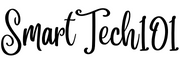How to Configure and Use MPV Video Player
In this comprehensive guide to harnessing the power of the MPV video player, we will delve into key aspects such as keybindings, configuration settings, creating profiles, and managing playlists. Here, I will talk about how to tailor your MPV experience through custom keybindings, fine-tune configurations for optimal performance, create personalized profiles to suit various media types, and seamlessly manage playlists for a fluid viewing experience.
How to Configure and Use MPV Video Player Read More »