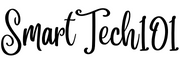When it comes to customizing Vim and Neovim, the arrangement of your configuration files plays a crucial role in maintaining a clean and efficient setup. Rather than cramming everything into a single init.vim or .vimrc file, a more effective approach is to divide your configuration into multiple files. This approach offers distinct advantages over the monolithic setup, especially as you incorporate additional plugins and fine-tune their configurations. By organizing neovim configuration files, you’ll find it easier to manage your settings, maintain a clutter-free environment, and pave the way for seamless expansion as your editing arsenal grows.
Organize your configuration files into distinct categories – place fundamental settings in one file, separate plugins into another, and so on. Afterward, you can include these files into your init.vim or .vimrc using the source command. This approach enhances the cleanliness of your configuration and facilitates quick access to different sections.
First, create a configuration file at ~/.config/nvim/init.vim for Neovim, or ~/.vimrc for Vim. This is where all your settings will be placed.
📔 Note: The following discussion mainly pertains to Linux. The principles apply to macOS (Unix) as well. For Windows, the approach remains largely unchanged, as you can use the source command to include files from various locations on your system.
Here’s how your init.vim or .vimrc file should look:
[ajay@legion ~]$ nvim $HOME/.config/nvim/init.vim
init.vimThe plugins.vim file can contain a list of plugins you want to use:
[ajay@legion ~]$ nvim $HOME/.config/nvim/vim-plug/plugins.vim
plugins.vim listing all plugins under vim-plug 📔 Please note that the above file is based on the Vim-Plug plugin manager. You can learn how to configure it here].
General Neovim configurations (such as enabling syntax highlighting, line wrapping, line number columns, etc.) should be placed in the settings.vim file:
[ajay@legion ~]$ nvim $HOME/.config/nvim/general/settings.vim
settings.vim for general vim/neovim settingsSimilarly, create a directory named plug-config and store all your plugin configurations there. For instance, to configure the Neovim autocompletion plugin hrsh7th/nvim-cmp, you can create a file at ~/.config/nvim/plug-config/auto-cmp.lua:
[ajay@legion ~]$ nvim $HOME/.config/nvim/plug-config/auto-cmp.lua
auto-cmp.lua for configuring the plugin hrsh7th/nvim-cmpBy following this organized approach, you can keep your Neovim/Vim setup well-structured and easily manageable.
In conclusion, organizing your Neovim and Vim configuration files into distinct categories offers a strategic advantage in maintaining an efficient and streamlined setup. By following this approach, you can easily manage settings, accommodate new plugins, and fine-tune configurations without cluttering a single monolithic file. Embracing this organized structure enhances your editing experience and sets the stage for seamless expansion as your toolkit evolves. That’s all, folks. Thanks for reading! If you have any suggestions or comments, please feel free to share them in the comment section below.