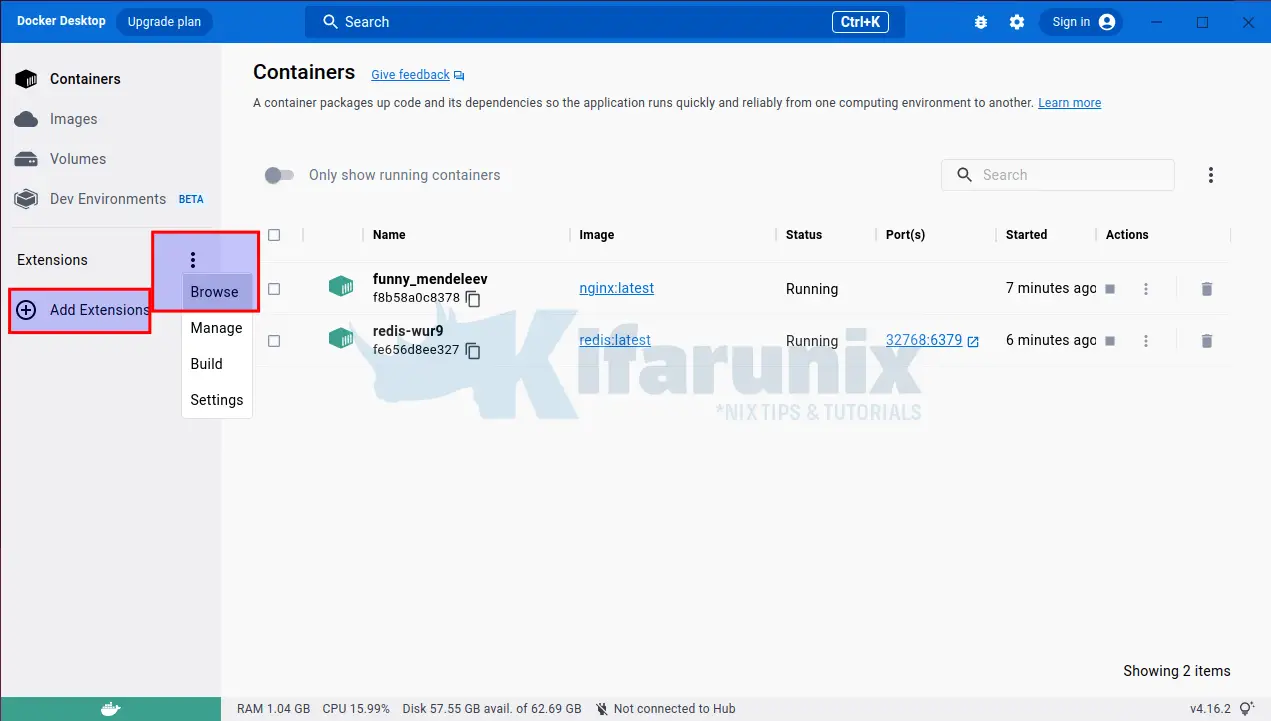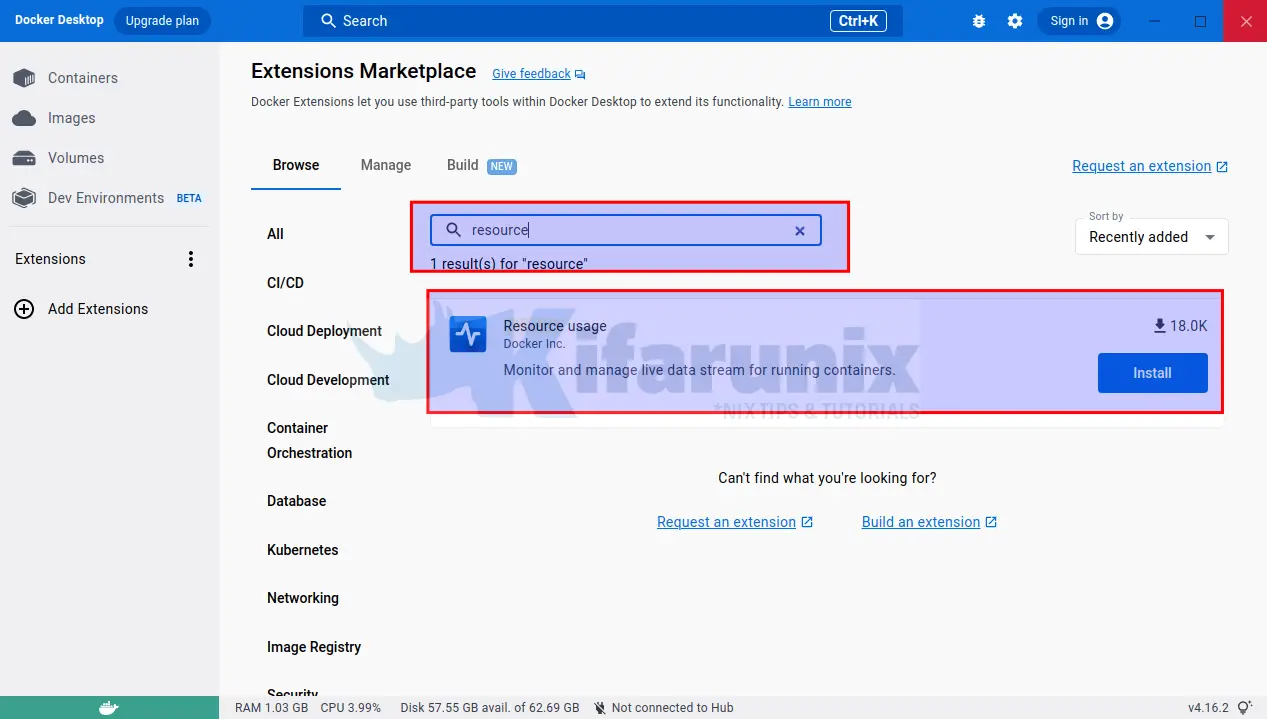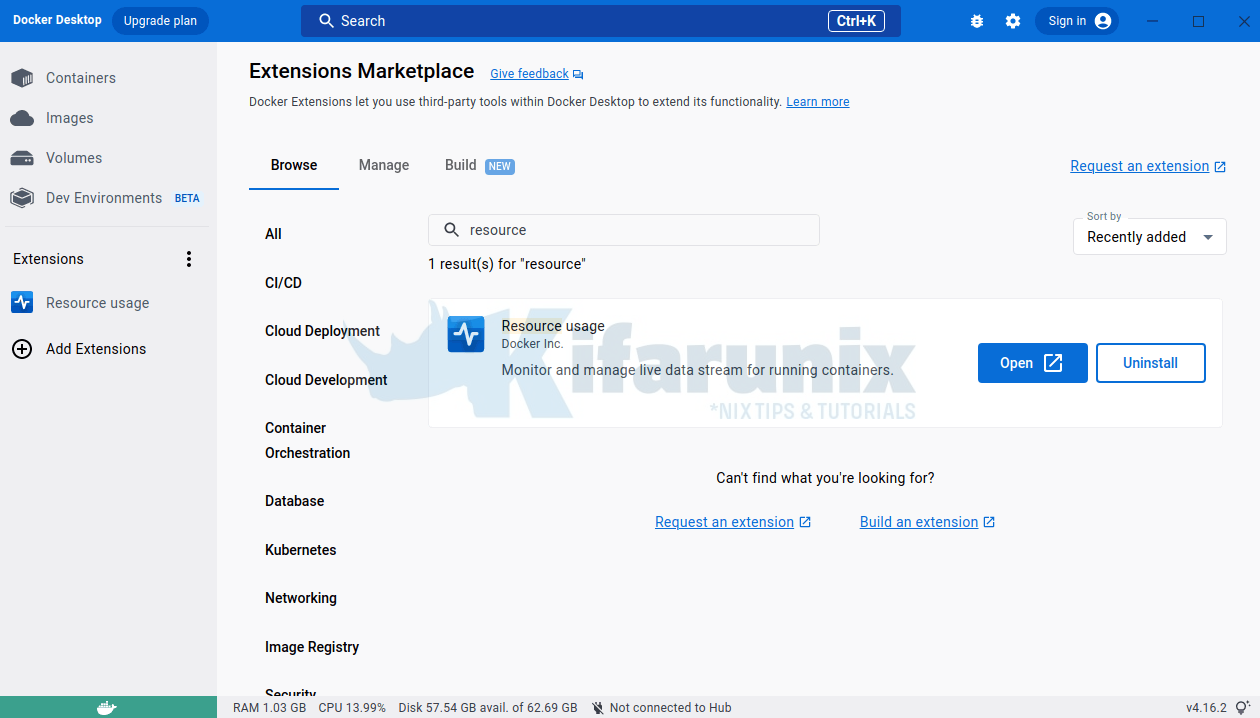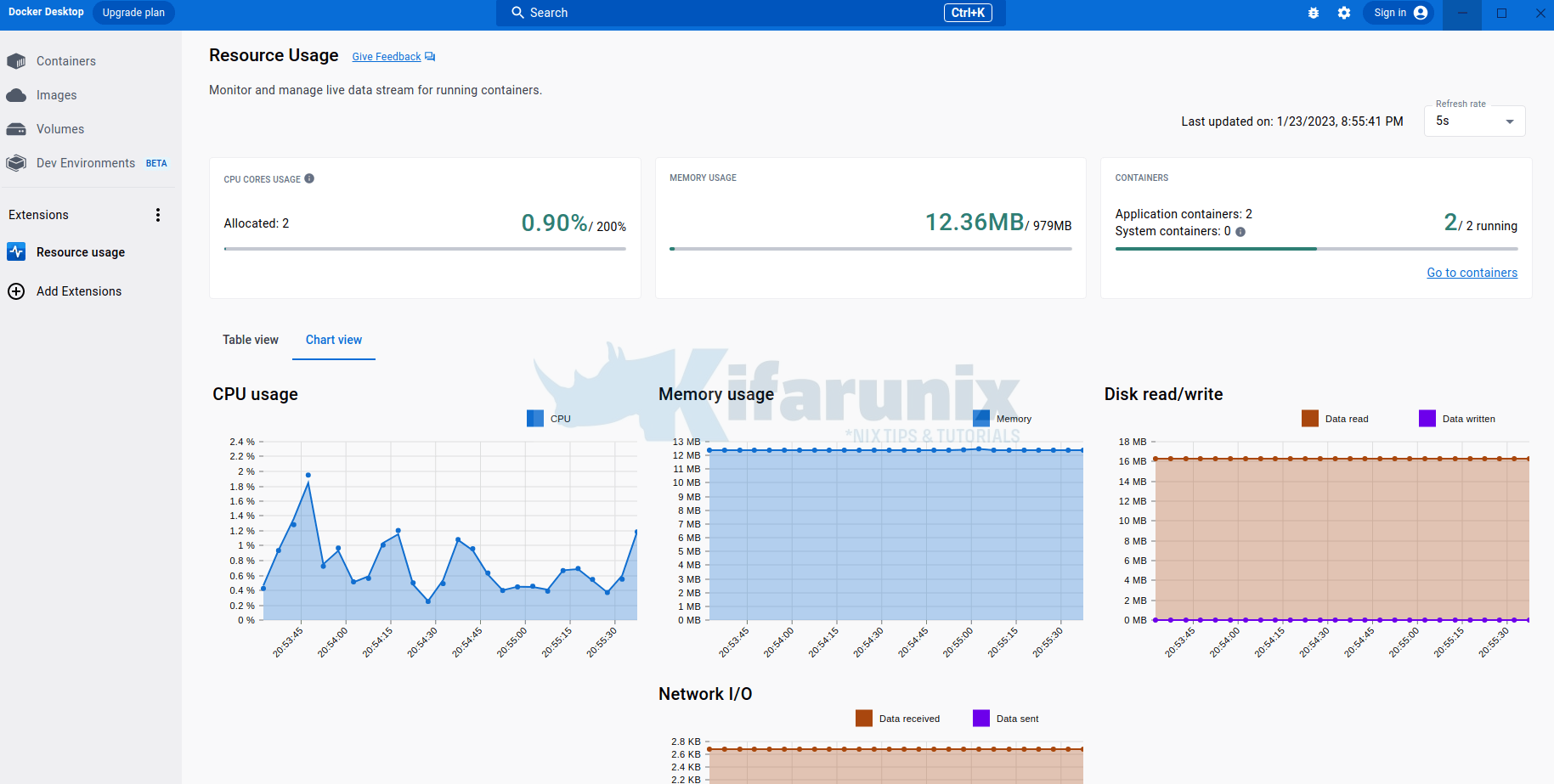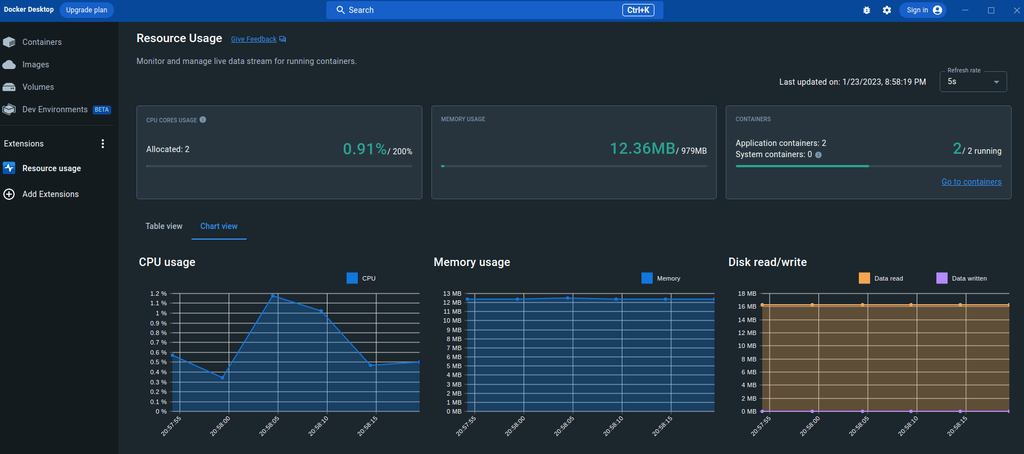
How can you install Resource usage extension on Docker desktop? In this guide, you will learn how to install Docker Resource Usage extension. Being able to monitor the resource usage of Docker containers running on your host is an important thing that will help you with the system resource capacity planning in the long run. Docker resource usage extension is what you need for this!
Docker resource usage extension is a GUI version of docker stats command;
How to Check Docker Container RAM and CPU Usage using docker stats command
Table of Contents
Installing Docker Resource Usage extension
Docker extensions enable you to use third party tools to extend functionality of Docker.
To install Docker Resource usage extension;
Install Docker Desktop on Linux
You will need to have installed Docker desktop for you to use resource usage extension.
You can check our previous guide on how to install Docker desktop on Ubuntu system;
How to Install Docker Desktop on Ubuntu 22.04/Ubuntu 20.04
Install Docker Resource Usage Extension
So how to install Docker extension on Docker desktop?
First of all, ensure your Docker desktop version is > v4.10.
Next, launch Docker desktop and under Extensions menu, click the three dots and Browse or simply click Add Extensions;
Under Extensions Marketplace > Browse, search for the Docker resource usage extension;
Next, install Docker resource usage extension by clicking Install button.
If you want to see the details of installation, click Details.
The resource usage extension should be installed in a few secs;
Use Docker Resource Extension to Monitor Docker CPU and RAM Usage
You can now launch Docker resource usage extension to view and manage live data stream for running containers by clicking Open button.
From the resource usage extension dashboard, you should be able to see your Docker host allocated CPUs and RAM as well as running containers.
Similarly, you will see table view of the live data stream for running containers.
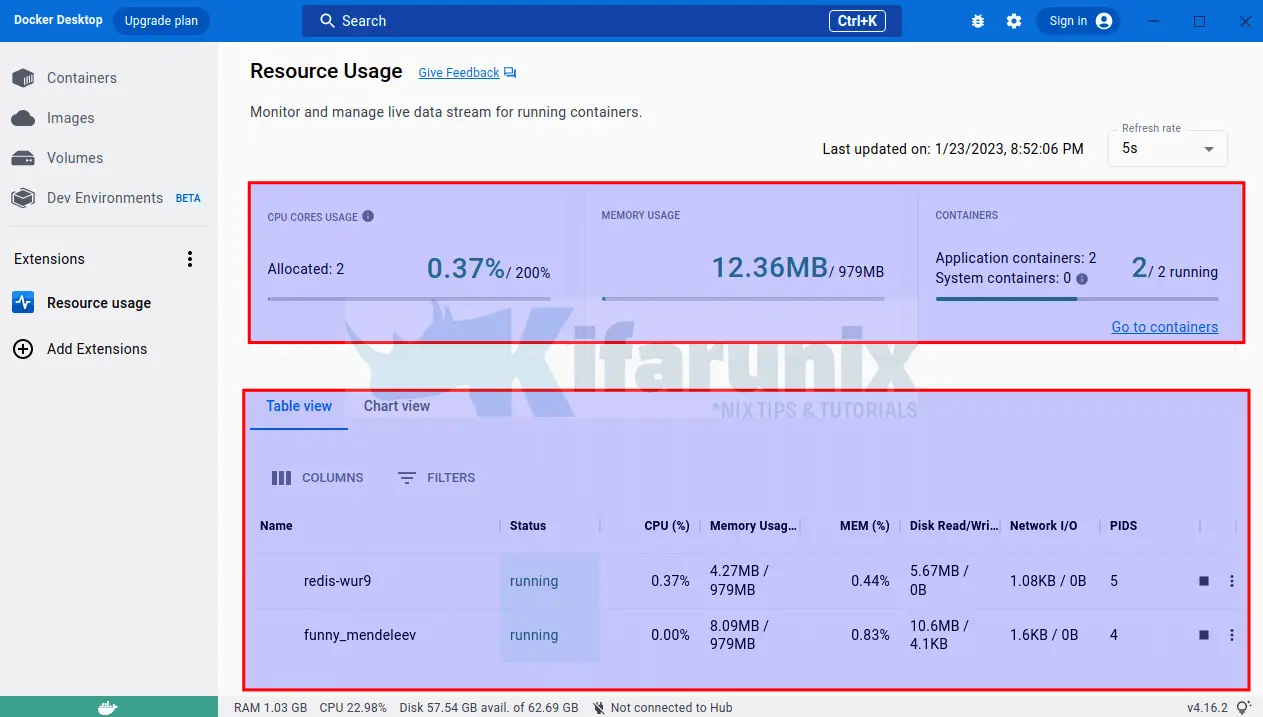
You can click Chart view to view resource usage charts;
And that is all on installing Docker resource usage extension on Docker desktop.