Linux is an open-source operating system that has gained significant popularity in recent years. With its versatility, security, and ability to run on a wide range of devices, Linux has become a preferred choice for both casual users and professionals. However, for those who are new to Linux, getting started can be a bit daunting. The command-line interface and the sheer number of distributions to choose from can be overwhelming.
But fear not! Here are essential tips and guidance to help you get started with Linux. Whether you’re a complete beginner or have some experience with other operating systems, these tips will pave the way for your Linux journey.

Choose the Right Distribution
Linux comes in a variety of distributions, also known as “distros.” Each distro offers a different set of features, user interfaces, and package managers. It’s essential to choose the right distribution that suits your needs and preferences. You’ll also want to look into how to unzip files in Linux to effortlessly extract compressed files and efficiently manage your data. Some popular beginner-friendly distros include Ubuntu, Linux Mint, and Fedora. These distros provide user-friendly interfaces, extensive documentation, and active communities that can assist you when you run into any issues.
Familiarize Yourself with the Command Line
While Linux offers graphical user interfaces (GUIs) similar to other operating systems, the command line is where the real power lies. Spending some time learning basic command-line operations will greatly enhance your Linux experience. Start with simple commands like navigating directories, creating and deleting files, and installing software using package managers like apt or yum. There are numerous online tutorials, cheat sheets, and command references available to help you become comfortable with the command line.
Utilize Package Managers
One of the greatest advantages of Linux is its package management system. Unlike other operating systems, Linux allows you to install, update, and remove software packages easily. Most distros come with their own package managers, such as APT for Debian-based distros and DNF for Fedora. These package managers provide vast software repositories with thousands of applications that can be installed with a single command. This eliminates the need to search the internet for software installers, making software management a breeze.
Join the Linux Community
Linux has a vibrant and supportive community of users and developers. Joining forums, mailing lists, and online communities dedicated to Linux can be immensely beneficial. You’ll find people with similar interests, exchange ideas, seek assistance, and even contribute to open-source projects. The Linux community is known for its helpfulness and willingness to guide newcomers, so don’t hesitate to ask questions or seek advice.
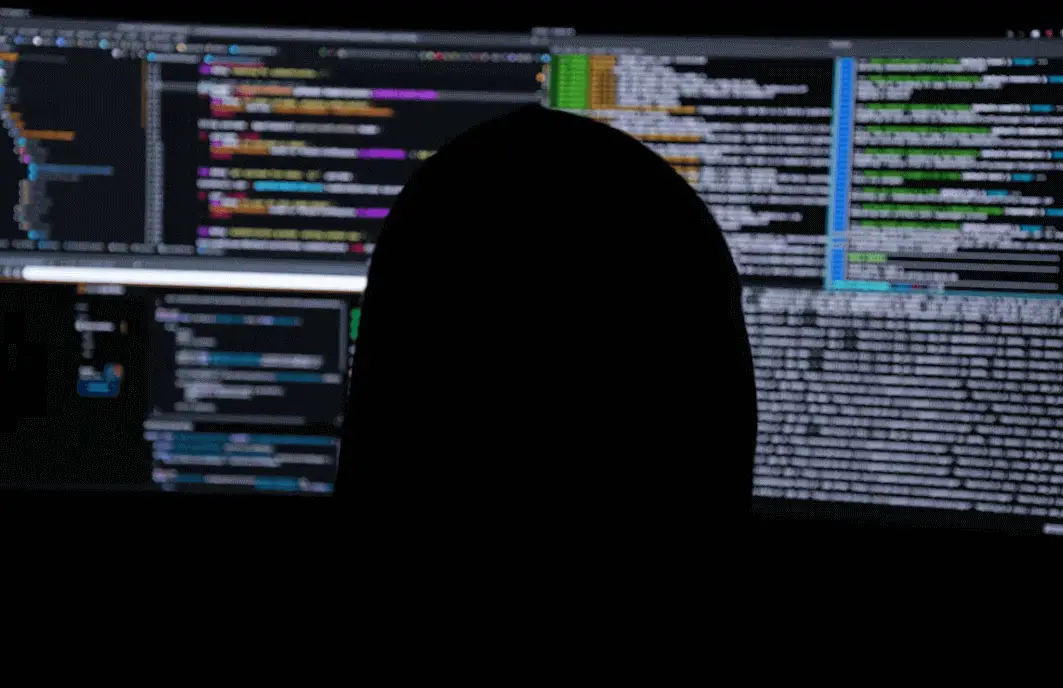
Embarking on your Linux journey may feel overwhelming initially, but with the right approach and these essential tips, you’ll soon find yourself comfortable and confident using this powerful operating system. Remember to choose the right distribution, familiarize yourself with the command line, make use of package managers, and engage with the Linux community. Embrace the spirit of exploration and learning, and soon enough, you’ll unlock the vast potential that Linux has to offer.

