What is the easiest and quickest way to install Brave on Ubuntu 24.04? This guide will provide easy steps to get Brave browser up and running on your Ubuntu 24.04 system. Brave is one of the safest browsers on the market today. It blocks privacy-invasive ads & trackers. It blocks third-party data storage
Table of Contents
Installing Brave on Ubuntu 24.04
Install Brave APT Repository on Ubuntu 24.04
Default Ubuntu 24.04 repositories do not ship with Brave package. Hence, you need the Brave repos installed so you can install Brave browser on 24;04;
sudo apt install gnupg2 curlInstall repository signing key;
sudo wget -qO /etc/apt/trusted.gpg.d/brave.gpg \
https://brave-browser-apt-release.s3.brave.com/brave-browser-archive-keyring.gpgInstall Brave repository;
echo "deb https://brave-browser-apt-release.s3.brave.com/ stable main" | sudo tee /etc/apt/sources.list.d/brave-browser-release.listRun System update;
sudo apt updateInstall Brave Browser
You can now install Brave browser on Ubuntu 24.04 using the command below;
sudo apt install brave-browserReading package lists... Done
Building dependency tree... Done
Reading state information... Done
The following additional packages will be installed:
brave-keyring
The following NEW packages will be installed:
brave-browser brave-keyring
0 upgraded, 2 newly installed, 0 to remove and 0 not upgraded.
Need to get 115 MB of archives.
After this operation, 362 MB of additional disk space will be used.
Do you want to continue? [Y/n] y
Running Brave Browser on Ubuntu 24.04
Launch Brave from apps menu;
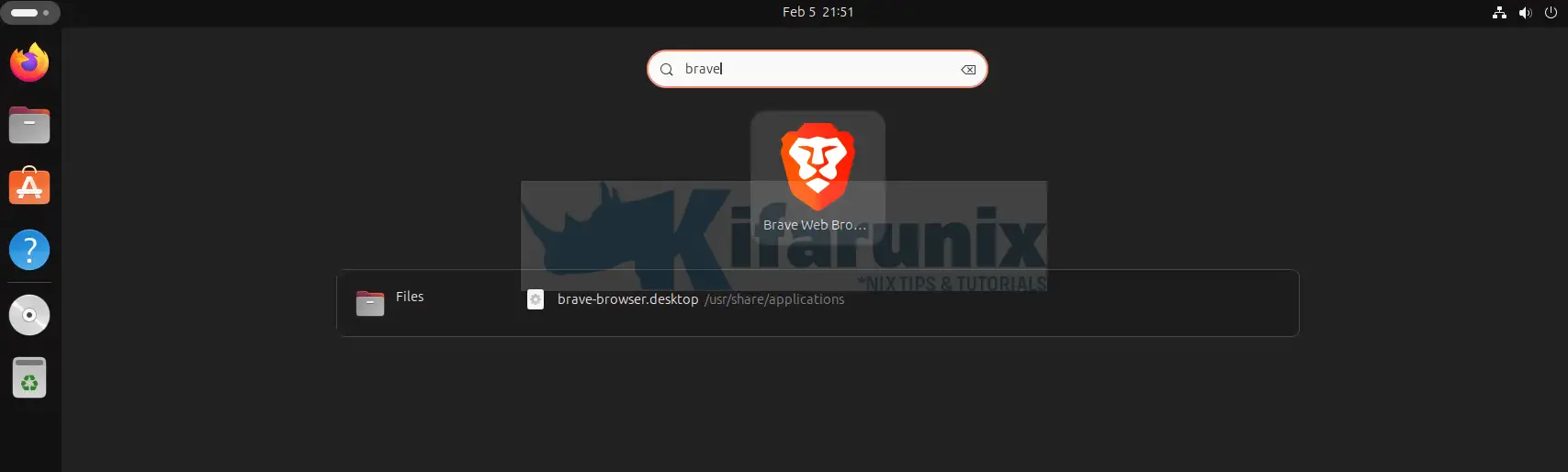
or from command line;
brave-browseror
brave-browser-stable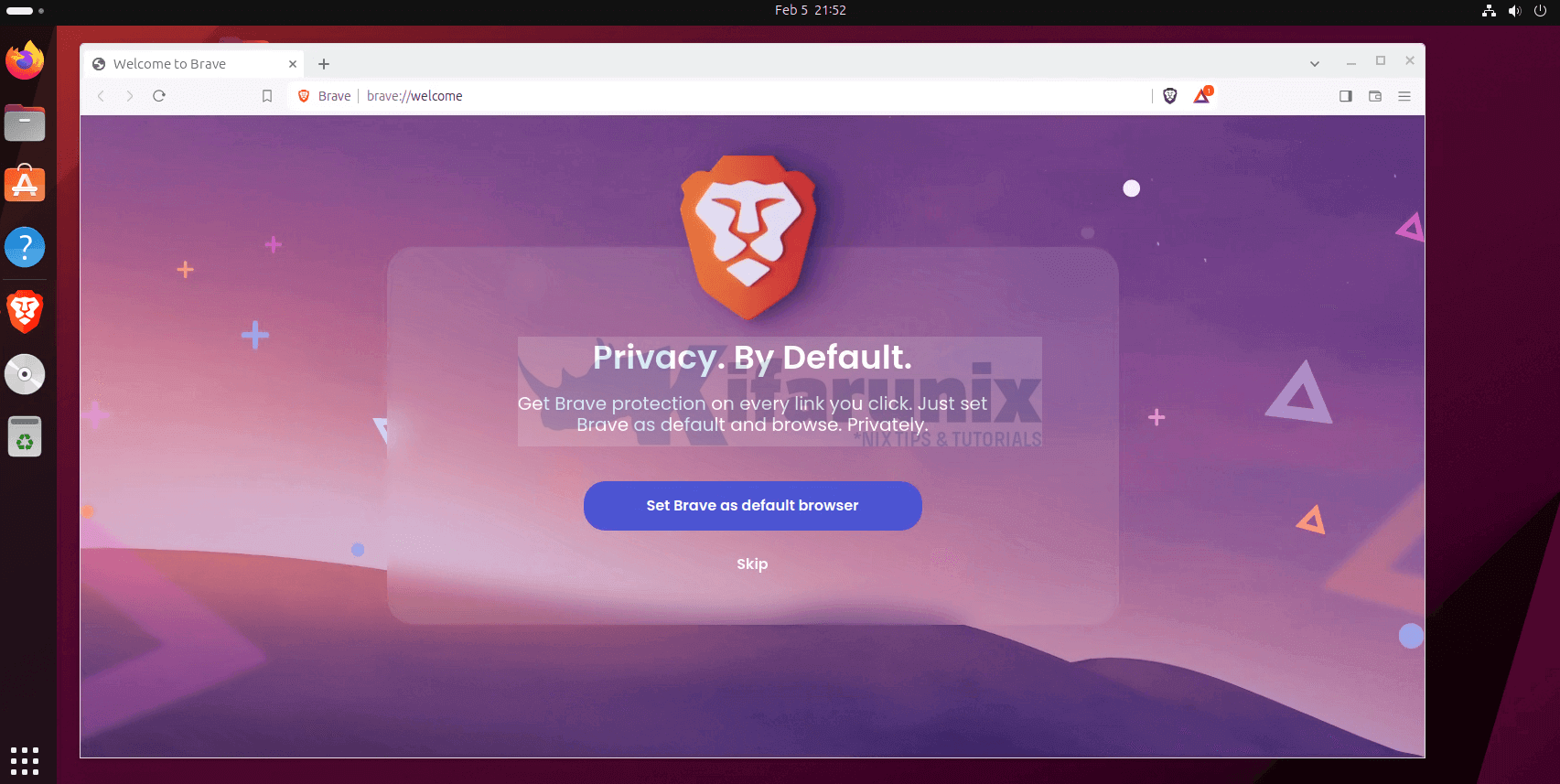
And that is it on how to quickly and easily install Brave browser on Ubuntu 24.04.

