项目地址:https://github.com/tostercx/ssocks
下载安装
cd /usr/local/src
wget https://github.com/tostercx/ssocks/archive/master.zip
unzip master.zip
cd ssocks-master
./configure –prefix=/usr
make
make install
To start ssocksd server, run
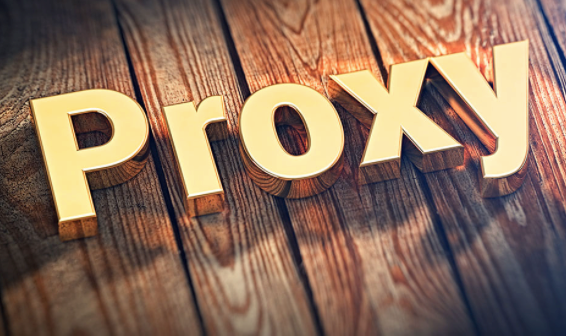
启动:
ssocksd –port 7070
This will run socks5 proxy server with out authentication on port 7070.
Only run with out authentication if you have firewall running, that can limit access to proxy port to authorized IPs.
启用密码认证
Enabling Authentication
First create password file. User name and password is stored in plain text in username:password format.
1 echo “hostonnet:mySecurePW123” >> /etc/ssocksd.auth
Now run ssocksd with -a /etc/ssocksd.auth
ssocksd -a /etc/ssocksd.auth –port 7070
验证方法
Verify socks5 proxy working with curl
boby@hon-pc-01:~$ curl -x socks5://hostonnet:mySecurePW123@198.204.228.180:7070 http://checkip.amazonaws.com
198.204.228.180
