In this post, you will learn how to install VirtualBox 7 on Ubuntu 24.04.
Table of Contents
Installing VirtualBox 7 on Ubuntu 24.04 Desktop
VirtualBox Features Overview
VirtualBox ships with a handful of features. Read about features offered by VirtualBox 7 on Features page.
Install VirtualBox 7 on Ubuntu
VirtualBox 7.0.14 is the current stable release version of VirtualBox 7 as of this writing.
There are two ways to install VirtualBox 7 on Ubuntu desktop:
- Install VirtualBox 7 using Linux DEB Binary
- Install VirtualBox 7 from VirtualBox 7 APT Repository
Installing VirtualBox 7 from the repos is the surest way to get VirtualBox 7 up and running on Ubuntu 24.04.
Thus, ensure your package cache is up-to-date by running the command below;
sudo apt update
The default Ubuntu 24.04 repositories provides the latest release version of VirtualBox 7.
apt-cache policy virtualbox
virtualbox:
Installed: (none)
Candidate: 7.0.14-dfsg-1
Version table:
7.0.14-dfsg-1 500
500 http://de.archive.ubuntu.com/ubuntu noble/multiverse amd64 Packages
VirtualBox 7 can then be installed on Ubuntu 24.04 by running the command below;
sudo apt install virtualbox
Reading package lists... Done
Building dependency tree... Done
Reading state information... Done
The following additional packages will be installed:
binutils binutils-common binutils-x86-64-linux-gnu build-essential bzip2 cpp cpp-13 cpp-13-x86-64-linux-gnu cpp-x86-64-linux-gnu dkms dpkg-dev
fakeroot g++ g++-13 g++-13-x86-64-linux-gnu g++-x86-64-linux-gnu gcc gcc-13 gcc-13-base gcc-13-x86-64-linux-gnu gcc-14-base gcc-x86-64-linux-gnu
libalgorithm-diff-perl libalgorithm-diff-xs-perl libalgorithm-merge-perl libasan8 libatomic1 libbinutils libc-dev-bin libc-devtools libc6-dev
libcc1-0 libcrypt-dev libcrypt1 libctf-nobfd0 libctf0 libdouble-conversion3 libdpkg-perl libfakeroot libfile-fcntllock-perl libgcc-13-dev libgcc-s1
libgomp1 libgprofng0 libgsoap-2.8.124 libhwasan0 libitm1 liblsan0 liblzf1 libmd4c0 libnsl-dev libpcre2-16-0 libqt5core5a libqt5dbus5 libqt5gui5
libqt5help5 libqt5network5 libqt5opengl5 libqt5printsupport5 libqt5qml5 libqt5qmlmodels5 libqt5quick5 libqt5sql5 libqt5sql5-sqlite libqt5svg5
libqt5waylandclient5 libqt5waylandcompositor5 libqt5widgets5 libqt5x11extras5 libqt5xml5 libquadmath0 libsdl2-2.0-0 libsframe1 libstdc++-13-dev
libstdc++6 libtirpc-dev libtpms0 libtsan2 libubsan1 libvncserver1 libxcb-xinerama0 libxcb-xinput0 linux-libc-dev lto-disabled-list make manpages-dev
qt5-gtk-platformtheme qttranslations5-l10n qtwayland5 rpcsvc-proto virtualbox-dkms virtualbox-qt
Suggested packages:
binutils-doc gprofng-gui bzip2-doc cpp-doc gcc-13-locales cpp-13-doc menu debian-keyring g++-multilib g++-13-multilib gcc-13-doc gcc-multilib
autoconf automake libtool flex bison gcc-doc gcc-13-multilib gdb-x86-64-linux-gnu glibc-doc git bzr qgnomeplatform-qt5 qt5-image-formats-plugins
qt5-qmltooling-plugins libstdc++-13-doc make-doc vde2 virtualbox-guest-additions-iso
The following NEW packages will be installed:
binutils binutils-common binutils-x86-64-linux-gnu build-essential bzip2 dkms dpkg-dev fakeroot g++ g++-13 g++-13-x86-64-linux-gnu
g++-x86-64-linux-gnu gcc gcc-13 gcc-13-x86-64-linux-gnu gcc-x86-64-linux-gnu libalgorithm-diff-perl libalgorithm-diff-xs-perl
libalgorithm-merge-perl libasan8 libbinutils libc-dev-bin libc-devtools libc6-dev libcc1-0 libcrypt-dev libctf-nobfd0 libctf0 libdouble-conversion3
libdpkg-perl libfakeroot libfile-fcntllock-perl libgcc-13-dev libgprofng0 libgsoap-2.8.124 libhwasan0 libitm1 liblsan0 liblzf1 libmd4c0 libnsl-dev
libpcre2-16-0 libqt5core5a libqt5dbus5 libqt5gui5 libqt5help5 libqt5network5 libqt5opengl5 libqt5printsupport5 libqt5qml5 libqt5qmlmodels5
libqt5quick5 libqt5sql5 libqt5sql5-sqlite libqt5svg5 libqt5waylandclient5 libqt5waylandcompositor5 libqt5widgets5 libqt5x11extras5 libqt5xml5
libquadmath0 libsdl2-2.0-0 libsframe1 libstdc++-13-dev libtirpc-dev libtpms0 libtsan2 libubsan1 libvncserver1 libxcb-xinerama0 libxcb-xinput0
linux-libc-dev lto-disabled-list make manpages-dev qt5-gtk-platformtheme qttranslations5-l10n qtwayland5 rpcsvc-proto virtualbox virtualbox-dkms
virtualbox-qt
The following packages will be upgraded:
cpp cpp-13 cpp-13-x86-64-linux-gnu cpp-x86-64-linux-gnu gcc-13-base gcc-14-base libatomic1 libcrypt1 libgcc-s1 libgomp1 libstdc++6
11 upgraded, 82 newly installed, 0 to remove and 42 not upgraded.
Need to get 150 MB of archives.
After this operation, 503 MB of additional disk space will be used.
Do you want to continue? [Y/n] y
VirtualBox and all required package dependencies should now be installed on Ubuntu 24.04;
dpkg -l virtualboxDesired=Unknown/Install/Remove/Purge/Hold
| Status=Not/Inst/Conf-files/Unpacked/halF-conf/Half-inst/trig-aWait/Trig-pend
|/ Err?=(none)/Reinst-required (Status,Err: uppercase=bad)
||/ Name Version Architecture Description
+++-==============-=============-============-===========================================
ii virtualbox 7.0.14-dfsg-1 amd64 x86 virtualization solution - base binaries
Running VirtualBox 7 on Ubuntu 24.04
You can now start using VirtualBox 7.
Launch;
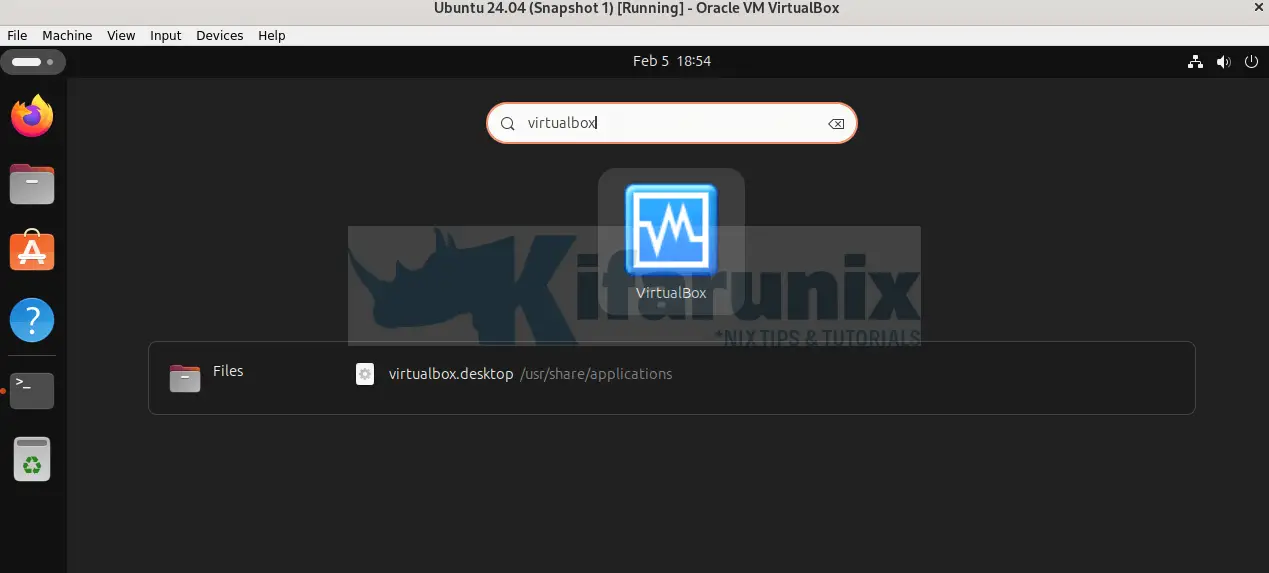
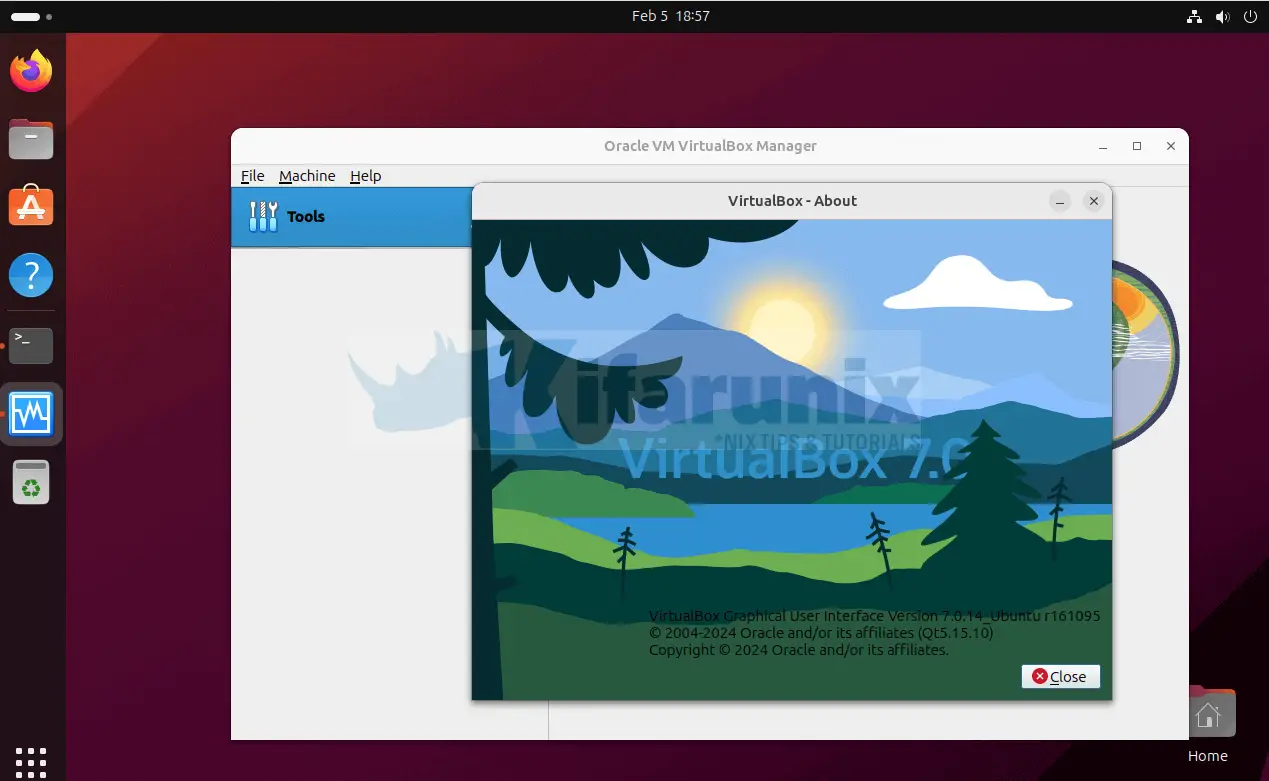
Uninstall VirtualBox 7 on Ubuntu
If for some reasons you want to remove VirtualBox 7, run the command below.
apt remove --purge --auto-remove virtualbox
Please note that this wont delete your VMs.
And that concludes our guide on how to install VirtualBox 7 on Ubuntu Desktop.

