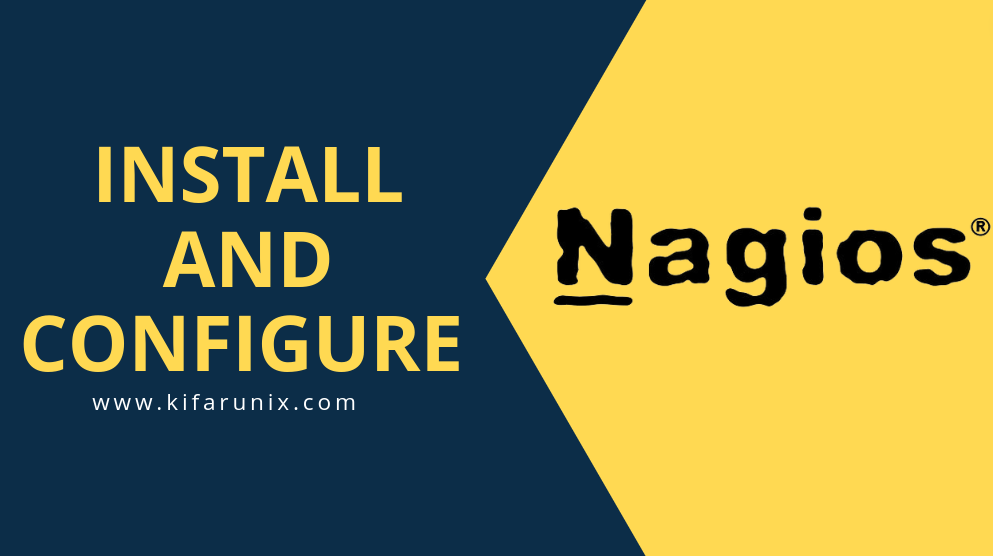
In this guide, we will provide a step-by-step tutorial on how to install Nagios Server on Ubuntu 24.04. Nagios, now known as, Nagios Core, is an enterprise-class Open Source IT monitoring, network monitoring, server and applications monitoring solution.
Table of Contents
Install Nagios Server on Ubuntu 24.04
There are two ways in which you can install Nagios Server on Ubuntu 24.04.
- Install Nagios Server from default Ubuntu 24.04 repositories
- Build Nagios from Source Code on Ubuntu 24.04 (for latest and stable release versions)
Install Nagios Server from Default Ubuntu Repos
While it is easier to install Nagios Server from Ubuntu repos, sometimes the repos do not provide the latest stable release versions of Nagios. Take for example, Nagios 4.x is the current versions of Nagios with Nagios 4.5.2 release being the latest stable version as per the releases page.
If you check the available versions on Ubuntu 24.04 repos, Nagios 4.4.6 is the latest stable release.
apt-cache policy nagios4
nagios4:
Installed: (none)
Candidate: 4.4.6-4
Version table:
4.4.6-4 500
500 http://de.archive.ubuntu.com/ubuntu noble/universe amd64 Packages
You can check similar installation here;
Install Nagios Server on Debian 11
Install Nagios Server from Source Code on Ubuntu 24.04
This is the only way to ensure that you install the current and latest stable release version of Nagios.
Run System Update
Ensure that your system packages are up-to-date.
sudo apt update
Install Required Nagios build tools and Development Libraries
Run the command below to install the required built tools and development libraries.
sudo apt install autoconf \
gcc \
libc6 \
make \
wget \
unzip \
apache2 \
apache2-utils \
php \
libapache2-mod-php \
libgd-dev \
libssl-dev -y
Download Nagios Source Code
Navigate to Nagios download’s page and grab the latest and stable release Nagios source tarball. Simply grab the link and optionally pull it using wget command;
Replace the value of the VER variable below with the current release version of Nagios.
VER=4.5.2wget https://assets.nagios.com/downloads/nagioscore/releases/nagios-${VER}.tar.gzExtract Nagios Source Code
Once the download completes, extract the source archive;
tar xzf nagios-${VER}.tar.gzYou should now have Nagios source directory in the current working directory;
ls
nagios-4.5.2 nagios-4.5.2.tar.gz
Compile and Install Nagios Server on Ubuntu 24.04
Navigate to Nagios source directory and run the configure script to adapt Nagios to your system while checking for any missing required dependency before the installation;
cd nagios-${VER}Configure Nagios to use Apache as the web server. Use the --with-httpd-conf to specify where to install Nagios Server Apache site configs.
./configure --with-httpd-conf=/etc/apache2/sites-enabled
Be sure to use ./configure --help for more options.
Pay attention to the output of this command just in case there is any error that needs to be fixed before you can proceed.
If all is well, you should an output similar to;
...
Creating sample config files in sample-config/ ...
*** Configuration summary for nagios 4.5.2 2024-04-30 ***:
General Options:
-------------------------
Nagios executable: nagios
Nagios user/group: nagios,nagios
Command user/group: nagios,nagios
Event Broker: yes
Install ${prefix}: /usr/local/nagios
Install ${includedir}: /usr/local/nagios/include/nagios
Lock file: /run/nagios.lock
Check result directory: /usr/local/nagios/var/spool/checkresults
Init directory: /lib/systemd/system
Apache conf.d directory: /etc/apache2/sites-enabled
Mail program: /bin/mail
Host OS: linux-gnu
IOBroker Method: epoll
Web Interface Options:
------------------------
HTML URL: http://localhost/nagios/
CGI URL: http://localhost/nagios/cgi-bin/
Traceroute (used by WAP):
Review the options above for accuracy. If they look okay,
type 'make all' to compile the main program and CGIs.
Next, compile the main Nagios program and CGIs.
make all
Create Nagios user and group. Add the user to the Apache web server group.
sudo make install-groups-userssudo usermod -aG nagios www-dataInstall Nagios Server main program, CGIs, and HTML files.
sudo make installInstall Nagios Server startup scripts;
sudo make install-initInstalls and configures permissions on the directory for holding the external command file;
sudo make install-commandmodeInitialize the init scripts;
sudo make install-daemoninitInstall Nagios Server sample configuration files in /usr/local/nagios/etc.
sudo make install-configSample output;
/usr/bin/install -c -m 775 -o nagios -g nagios -d /usr/local/nagios/etc
/usr/bin/install -c -m 775 -o nagios -g nagios -d /usr/local/nagios/etc/objects
/usr/bin/install -c -b -m 664 -o nagios -g nagios sample-config/nagios.cfg /usr/local/nagios/etc/nagios.cfg
/usr/bin/install -c -b -m 664 -o nagios -g nagios sample-config/cgi.cfg /usr/local/nagios/etc/cgi.cfg
/usr/bin/install -c -b -m 660 -o nagios -g nagios sample-config/resource.cfg /usr/local/nagios/etc/resource.cfg
/usr/bin/install -c -b -m 664 -o nagios -g nagios sample-config/template-object/templates.cfg /usr/local/nagios/etc/objects/templates.cfg
/usr/bin/install -c -b -m 664 -o nagios -g nagios sample-config/template-object/commands.cfg /usr/local/nagios/etc/objects/commands.cfg
/usr/bin/install -c -b -m 664 -o nagios -g nagios sample-config/template-object/contacts.cfg /usr/local/nagios/etc/objects/contacts.cfg
/usr/bin/install -c -b -m 664 -o nagios -g nagios sample-config/template-object/timeperiods.cfg /usr/local/nagios/etc/objects/timeperiods.cfg
/usr/bin/install -c -b -m 664 -o nagios -g nagios sample-config/template-object/localhost.cfg /usr/local/nagios/etc/objects/localhost.cfg
/usr/bin/install -c -b -m 664 -o nagios -g nagios sample-config/template-object/windows.cfg /usr/local/nagios/etc/objects/windows.cfg
/usr/bin/install -c -b -m 664 -o nagios -g nagios sample-config/template-object/printer.cfg /usr/local/nagios/etc/objects/printer.cfg
/usr/bin/install -c -b -m 664 -o nagios -g nagios sample-config/template-object/switch.cfg /usr/local/nagios/etc/objects/switch.cfg
*** Config files installed ***
Remember, these are *SAMPLE* config files. You'll need to read
the documentation for more information on how to actually define
services, hosts, etc. to fit your particular needs.
Install Apache configuration file for the Nagios web interface
sudo make install-webconf
Enable Apache rewrite and CGI modules;
sudo a2enmod rewrite cgi
Similarly, disable the default Apache site;
sudo a2dissite 000-default.confConfigure Nagios Web Interface basic authentication.
sudo htpasswd -c /usr/local/nagios/etc/htpasswd.users nagiosadminWhere nagiosadmin is the default admin user for accessing Nagios web interface (as specified in the cgi.cfg). You can create or use any other user name and be sure to specify it in the /usr/local/nagios/etc/cgi.cfg configuration file.
If you need to add more users, omit option -c in the command above.
We are almost done setting up Nagios on Ubuntu 24.04.
Running Nagios Service
The make install-init command, install systemd service units for Nagios Core. You can start and enable Nagios to run on system boot by running the command;
sudo systemctl enable --now nagios
If it was already running, then restart it;
sudo systemctl restart nagiosTo check the status;
systemctl status nagios
● nagios.service - Nagios Core 4.5.2
Loaded: loaded (/usr/lib/systemd/system/nagios.service; enabled; preset: enabled)
Active: active (running) since Wed 2024-05-08 19:49:13 UTC; 21s ago
Docs: https://www.nagios.org/documentation
Process: 21969 ExecStartPre=/usr/local/nagios/bin/nagios -v /usr/local/nagios/etc/nagios.cfg (code=exited, status=0/SUCCESS)
Process: 21970 ExecStart=/usr/local/nagios/bin/nagios -d /usr/local/nagios/etc/nagios.cfg (code=exited, status=0/SUCCESS)
Main PID: 21972 (nagios)
Tasks: 6 (limit: 4614)
Memory: 5.7M (peak: 6.2M)
CPU: 196ms
CGroup: /system.slice/nagios.service
├─21972 /usr/local/nagios/bin/nagios -d /usr/local/nagios/etc/nagios.cfg
├─21973 /usr/local/nagios/bin/nagios --worker /usr/local/nagios/var/rw/nagios.qh
├─21974 /usr/local/nagios/bin/nagios --worker /usr/local/nagios/var/rw/nagios.qh
├─21976 /usr/local/nagios/bin/nagios --worker /usr/local/nagios/var/rw/nagios.qh
├─21977 /usr/local/nagios/bin/nagios --worker /usr/local/nagios/var/rw/nagios.qh
└─21978 /usr/local/nagios/bin/nagios -d /usr/local/nagios/etc/nagios.cfg
May 08 19:49:13 monitor01 nagios[21972]: qh: core query handler registered
May 08 19:49:13 monitor01 nagios[21972]: qh: echo service query handler registered
May 08 19:49:13 monitor01 nagios[21972]: qh: help for the query handler registered
May 08 19:49:13 monitor01 nagios[21972]: wproc: Successfully registered manager as @wproc with query handler
May 08 19:49:13 monitor01 nagios[21972]: wproc: Registry request: name=Core Worker 21974;pid=21974
May 08 19:49:13 monitor01 nagios[21972]: wproc: Registry request: name=Core Worker 21973;pid=21973
May 08 19:49:13 monitor01 nagios[21972]: wproc: Registry request: name=Core Worker 21977;pid=21977
May 08 19:49:13 monitor01 nagios[21972]: wproc: Registry request: name=Core Worker 21976;pid=21976
May 08 19:49:14 monitor01 nagios[21972]: Successfully launched command file worker with pid 21978
May 08 19:49:14 monitor01 nagios[21972]: HOST ALERT: localhost;DOWN;SOFT;1;(No output on stdout) stderr: execvp(/usr/local/nagios/libexec/check_ping, ...) failed. errno is 2: No such file or directory
The error you see on status;
May 08 19:49:14 monitor01 nagios[21972]: HOST ALERT: localhost;DOWN;SOFT;1;(No output on stdout) stderr: execvp(/usr/local/nagios/libexec/check_ping, ...) failed. errno is 2: No such file or directoryIs because we havent installed Nagios monitoring plugins yet. So it is okay to ignore it for now.
Accessing Nagios Web Interface
Restart and enable Apache to run on system reboot;
sudo systemctl restart apache2
sudo systemctl enable apache2
If firewall is running, allow Apache through.
sudo ufw allow Apache
Or Iptables;
sudo iptables -I INPUT -p tcp --dport 80 -j ACCEPTYou can access Nagios from web interface via, http://Nagios-Server-IP-OR-Hostname/nagios.
Enter your basic authentication credentials;
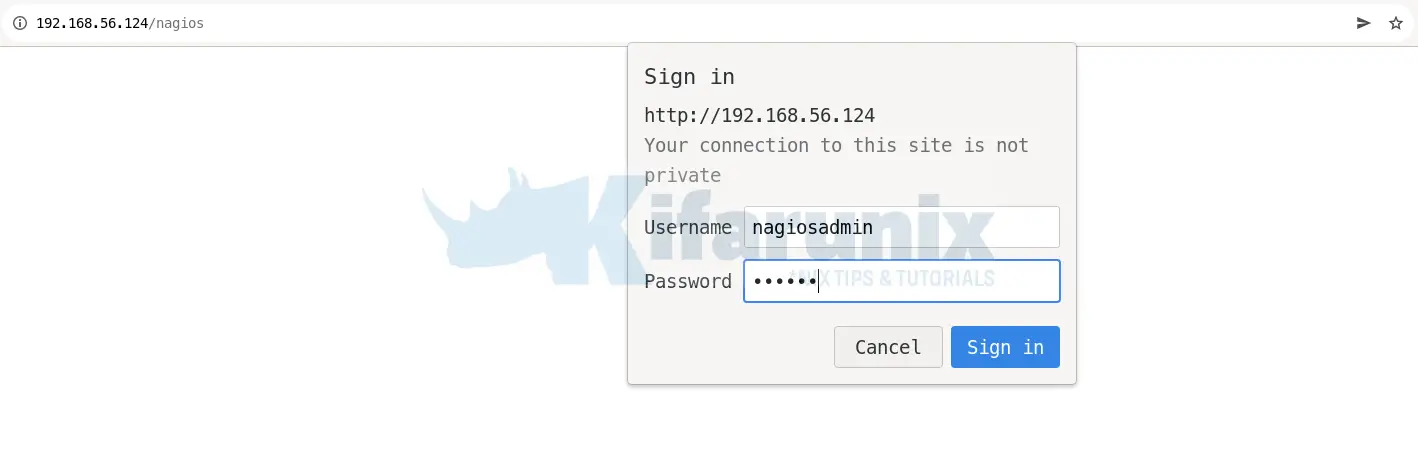
Nagios default web interface
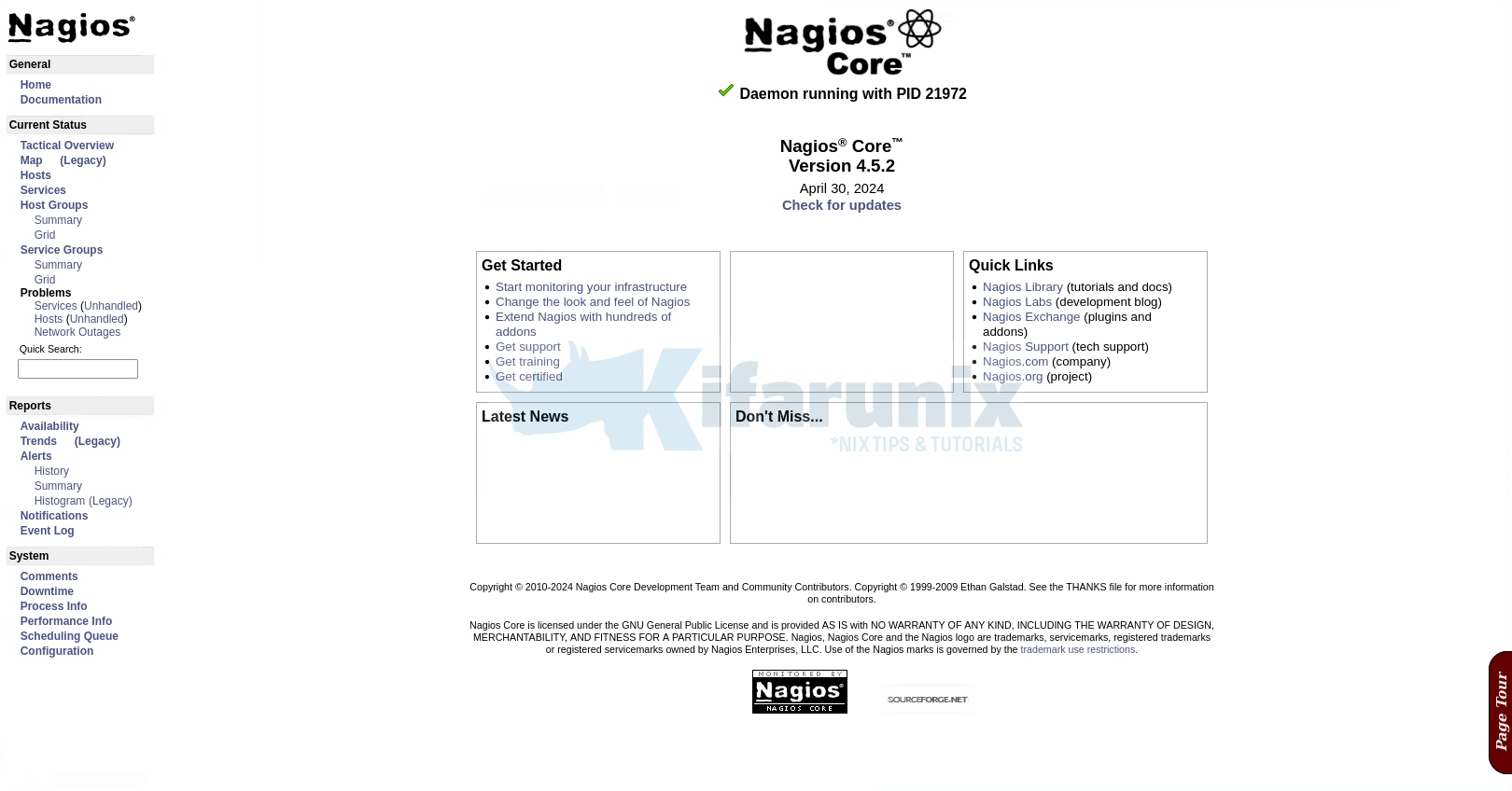
Nagios Core server is now running on Ubuntu 24.04
Install Nagios Server Plugins on Ubuntu 24.04
In order for Nagios to start monitoring hosts, you need to install Nagios Server plugins and NRPE agents. You can simply install plugins as follows;
sudo apt updatesudo apt install monitoring-pluginsThis will install a number of plugins under the directory, /usr/lib/nagios/plugins/.
By default, Nagios installed from the source expects the plugins to reside under, /usr/local/nagios/libexec directory.
So for Nagios use the current plugins directory, simply edit the Nagios resource config file and update as follows;
sudo vim /usr/local/nagios/etc/resource.cfg
...
# Sets $USER1$ to be the path to the plugins
# $USER1$=/usr/local/nagios/libexec
$USER1$=/usr/lib/nagios/plugins
...Similarly, you will have to change the path of the monitoring command plugins in the Nagios templates
Ensure you reload Nagios after;
sudo systemctl reload nagios.serviceYou can as well create a symbolic link instead of making the above changes as follows;
sudo ln -s /usr/lib/nagios/plugins/* /usr/local/nagios/libexec/
By this, you should have the plugins under the /usr/local/nagios/libexec directory.
sudo ls -alh /usr/local/nagios/libexec/total 8.0K
drwxrwxr-x 2 nagios nagios 4.0K May 8 20:05 .
drwxr-xr-x 8 root root 4.0K May 8 19:47 ..
lrwxrwxrwx 1 root root 33 May 8 20:05 check_apt -> /usr/lib/nagios/plugins/check_apt
lrwxrwxrwx 1 root root 36 May 8 20:05 check_breeze -> /usr/lib/nagios/plugins/check_breeze
lrwxrwxrwx 1 root root 36 May 8 20:05 check_by_ssh -> /usr/lib/nagios/plugins/check_by_ssh
lrwxrwxrwx 1 root root 35 May 8 20:05 check_clamd -> /usr/lib/nagios/plugins/check_clamd
lrwxrwxrwx 1 root root 37 May 8 20:05 check_cluster -> /usr/lib/nagios/plugins/check_cluster
lrwxrwxrwx 1 root root 34 May 8 20:05 check_curl -> /usr/lib/nagios/plugins/check_curl
lrwxrwxrwx 1 root root 33 May 8 20:05 check_dbi -> /usr/lib/nagios/plugins/check_dbi
lrwxrwxrwx 1 root root 34 May 8 20:05 check_dhcp -> /usr/lib/nagios/plugins/check_dhcp
lrwxrwxrwx 1 root root 33 May 8 20:05 check_dig -> /usr/lib/nagios/plugins/check_dig
lrwxrwxrwx 1 root root 34 May 8 20:05 check_disk -> /usr/lib/nagios/plugins/check_disk
lrwxrwxrwx 1 root root 38 May 8 20:05 check_disk_smb -> /usr/lib/nagios/plugins/check_disk_smb
lrwxrwxrwx 1 root root 33 May 8 20:05 check_dns -> /usr/lib/nagios/plugins/check_dns
lrwxrwxrwx 1 root root 35 May 8 20:05 check_dummy -> /usr/lib/nagios/plugins/check_dummy
lrwxrwxrwx 1 root root 38 May 8 20:05 check_file_age -> /usr/lib/nagios/plugins/check_file_age
lrwxrwxrwx 1 root root 36 May 8 20:05 check_flexlm -> /usr/lib/nagios/plugins/check_flexlm
lrwxrwxrwx 1 root root 35 May 8 20:05 check_fping -> /usr/lib/nagios/plugins/check_fping
lrwxrwxrwx 1 root root 33 May 8 20:05 check_ftp -> /usr/lib/nagios/plugins/check_ftp
lrwxrwxrwx 1 root root 34 May 8 20:05 check_game -> /usr/lib/nagios/plugins/check_game
lrwxrwxrwx 1 root root 34 May 8 20:05 check_host -> /usr/lib/nagios/plugins/check_host
lrwxrwxrwx 1 root root 34 May 8 20:05 check_hpjd -> /usr/lib/nagios/plugins/check_hpjd
lrwxrwxrwx 1 root root 34 May 8 20:05 check_http -> /usr/lib/nagios/plugins/check_http
lrwxrwxrwx 1 root root 34 May 8 20:05 check_icmp -> /usr/lib/nagios/plugins/check_icmp
lrwxrwxrwx 1 root root 39 May 8 20:05 check_ide_smart -> /usr/lib/nagios/plugins/check_ide_smart
lrwxrwxrwx 1 root root 42 May 8 20:05 check_ifoperstatus -> /usr/lib/nagios/plugins/check_ifoperstatus
lrwxrwxrwx 1 root root 38 May 8 20:05 check_ifstatus -> /usr/lib/nagios/plugins/check_ifstatus
lrwxrwxrwx 1 root root 34 May 8 20:05 check_imap -> /usr/lib/nagios/plugins/check_imap
lrwxrwxrwx 1 root root 34 May 8 20:05 check_ircd -> /usr/lib/nagios/plugins/check_ircd
lrwxrwxrwx 1 root root 36 May 8 20:05 check_jabber -> /usr/lib/nagios/plugins/check_jabber
lrwxrwxrwx 1 root root 34 May 8 20:05 check_ldap -> /usr/lib/nagios/plugins/check_ldap
lrwxrwxrwx 1 root root 35 May 8 20:05 check_ldaps -> /usr/lib/nagios/plugins/check_ldaps
lrwxrwxrwx 1 root root 34 May 8 20:05 check_load -> /usr/lib/nagios/plugins/check_load
lrwxrwxrwx 1 root root 33 May 8 20:05 check_log -> /usr/lib/nagios/plugins/check_log
lrwxrwxrwx 1 root root 35 May 8 20:05 check_mailq -> /usr/lib/nagios/plugins/check_mailq
lrwxrwxrwx 1 root root 34 May 8 20:05 check_mrtg -> /usr/lib/nagios/plugins/check_mrtg
lrwxrwxrwx 1 root root 38 May 8 20:05 check_mrtgtraf -> /usr/lib/nagios/plugins/check_mrtgtraf
lrwxrwxrwx 1 root root 35 May 8 20:05 check_mssql -> /usr/lib/nagios/plugins/check_mssql
lrwxrwxrwx 1 root root 35 May 8 20:05 check_mysql -> /usr/lib/nagios/plugins/check_mysql
lrwxrwxrwx 1 root root 41 May 8 20:05 check_mysql_query -> /usr/lib/nagios/plugins/check_mysql_query
lrwxrwxrwx 1 root root 36 May 8 20:05 check_nagios -> /usr/lib/nagios/plugins/check_nagios
lrwxrwxrwx 1 root root 34 May 8 20:05 check_nntp -> /usr/lib/nagios/plugins/check_nntp
lrwxrwxrwx 1 root root 35 May 8 20:05 check_nntps -> /usr/lib/nagios/plugins/check_nntps
lrwxrwxrwx 1 root root 32 May 8 20:05 check_nt -> /usr/lib/nagios/plugins/check_nt
lrwxrwxrwx 1 root root 33 May 8 20:05 check_ntp -> /usr/lib/nagios/plugins/check_ntp
lrwxrwxrwx 1 root root 38 May 8 20:05 check_ntp_peer -> /usr/lib/nagios/plugins/check_ntp_peer
lrwxrwxrwx 1 root root 38 May 8 20:05 check_ntp_time -> /usr/lib/nagios/plugins/check_ntp_time
lrwxrwxrwx 1 root root 36 May 8 20:05 check_nwstat -> /usr/lib/nagios/plugins/check_nwstat
lrwxrwxrwx 1 root root 36 May 8 20:05 check_oracle -> /usr/lib/nagios/plugins/check_oracle
lrwxrwxrwx 1 root root 36 May 8 20:05 check_overcr -> /usr/lib/nagios/plugins/check_overcr
lrwxrwxrwx 1 root root 35 May 8 20:05 check_pgsql -> /usr/lib/nagios/plugins/check_pgsql
lrwxrwxrwx 1 root root 34 May 8 20:05 check_ping -> /usr/lib/nagios/plugins/check_ping
lrwxrwxrwx 1 root root 36 May 8 20:05 check_pollen -> /usr/lib/nagios/plugins/check_pollen
lrwxrwxrwx 1 root root 33 May 8 20:05 check_pop -> /usr/lib/nagios/plugins/check_pop
lrwxrwxrwx 1 root root 35 May 8 20:05 check_procs -> /usr/lib/nagios/plugins/check_procs
lrwxrwxrwx 1 root root 36 May 8 20:05 check_radius -> /usr/lib/nagios/plugins/check_radius
lrwxrwxrwx 1 root root 34 May 8 20:05 check_real -> /usr/lib/nagios/plugins/check_real
lrwxrwxrwx 1 root root 33 May 8 20:05 check_rpc -> /usr/lib/nagios/plugins/check_rpc
lrwxrwxrwx 1 root root 39 May 8 20:05 check_rta_multi -> /usr/lib/nagios/plugins/check_rta_multi
lrwxrwxrwx 1 root root 37 May 8 20:05 check_sensors -> /usr/lib/nagios/plugins/check_sensors
lrwxrwxrwx 1 root root 35 May 8 20:05 check_simap -> /usr/lib/nagios/plugins/check_simap
lrwxrwxrwx 1 root root 34 May 8 20:05 check_smtp -> /usr/lib/nagios/plugins/check_smtp
lrwxrwxrwx 1 root root 34 May 8 20:05 check_snmp -> /usr/lib/nagios/plugins/check_snmp
lrwxrwxrwx 1 root root 34 May 8 20:05 check_spop -> /usr/lib/nagios/plugins/check_spop
lrwxrwxrwx 1 root root 33 May 8 20:05 check_ssh -> /usr/lib/nagios/plugins/check_ssh
lrwxrwxrwx 1 root root 35 May 8 20:05 check_ssmtp -> /usr/lib/nagios/plugins/check_ssmtp
lrwxrwxrwx 1 root root 34 May 8 20:05 check_swap -> /usr/lib/nagios/plugins/check_swap
lrwxrwxrwx 1 root root 33 May 8 20:05 check_tcp -> /usr/lib/nagios/plugins/check_tcp
lrwxrwxrwx 1 root root 34 May 8 20:05 check_time -> /usr/lib/nagios/plugins/check_time
lrwxrwxrwx 1 root root 33 May 8 20:05 check_udp -> /usr/lib/nagios/plugins/check_udp
lrwxrwxrwx 1 root root 33 May 8 20:05 check_ups -> /usr/lib/nagios/plugins/check_ups
lrwxrwxrwx 1 root root 35 May 8 20:05 check_users -> /usr/lib/nagios/plugins/check_users
lrwxrwxrwx 1 root root 34 May 8 20:05 check_wave -> /usr/lib/nagios/plugins/check_wave
lrwxrwxrwx 1 root root 30 May 8 20:05 negate -> /usr/lib/nagios/plugins/negate
lrwxrwxrwx 1 root root 30 May 8 20:05 urlize -> /usr/lib/nagios/plugins/urlize
lrwxrwxrwx 1 root root 32 May 8 20:05 utils.pm -> /usr/lib/nagios/plugins/utils.pm
lrwxrwxrwx 1 root root 32 May 8 20:05 utils.sh -> /usr/lib/nagios/plugins/utils.sh
sudo systemctl reload nagios.serviceYou should see localhost monitoring turn green now!
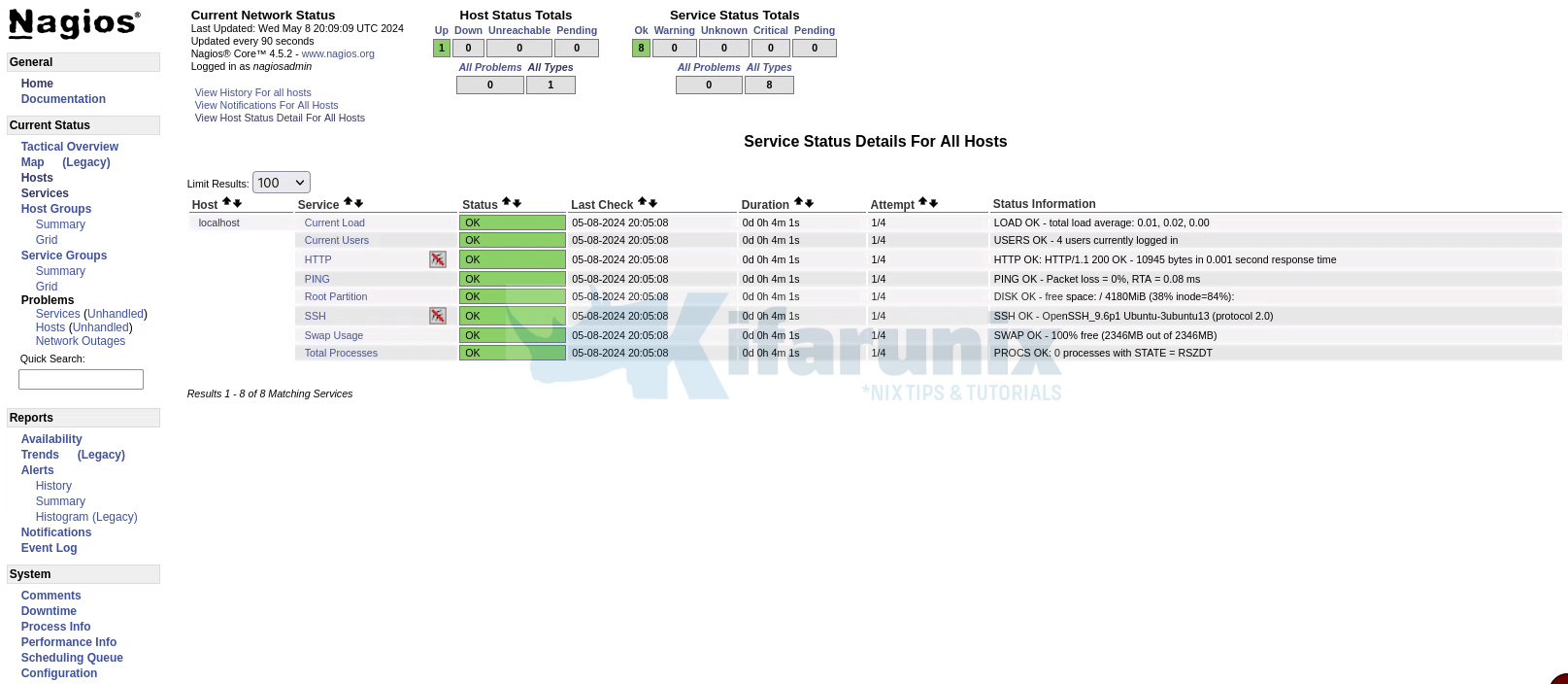
Follow the links below to learn how to add hosts for monitoring as well as installing plugins and NRPE agents on other systems.
Add Hosts to Nagios Server for Monitoring
Proceed to add hosts to Nagios server for monitoring.
Add Hosts to Nagios Server For Monitoring
Install NRPE Agents on Linux Hosts
Install NRPE Agents to facilitate monitoring.
Install Nagios NRPE Agents on Linux
How to Install NSClient Nagios Monitoring Agent on Windows System

