这个简单了,在google浏览器输入:
chrome://net-internals/#dns
如下图:
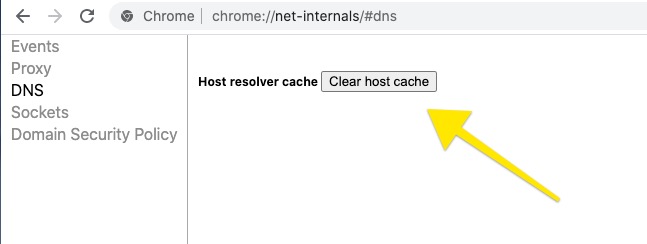
点击“clear host cache” 就可以了。
别着急,有时候你可能还需要清理浏览器的socket 连接池,同样输入:
chrome://net-internals/#sockets
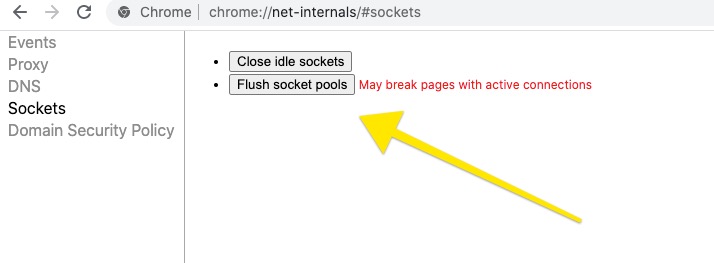
点击:“Flush socket pools” 即可。
如果上述方式没有起作用,请尝试以下方法:
“Go to tools -> options -> Under the hood -> Clear Browsing data and check ’empty the cache’
同时不同的操作系统下有各自的清理dns缓存的命令
Windows:
ipconfig /flushdns
OS X pre-10.7 (before Lion):
sudo dscacheutil -flushcache
OS X 10.7–10.9 (Lion, Mountain Lion, Mavericks):
sudo killall -HUP mDNSResponder
OS X 10.10+ (Yosemite):
sudo discoveryutil mdnsflushcache
OS X 10.11, 10.12+ (El Capitan, Sierra):
sudo killall -HUP mDNSResponder