Tag: find
-

linux下find命令常用、find搜索并执行、find安全搜索
参考:https://explainshell.com/ find 常用find /home/admin /tmp /usr -name *.log(多个目录去找)find . -iname *.txt(大小写都匹配)find . -type d(当前目录下的所有子目录)find /usr -type l(当前目录下所有的符号链接)find /usr -type l -name “z*” -ls(符号链接的详细信息 eg:inode,目录)find /home/admin -size +250000k(超过250000k的文件,当然+改成-就是小于了)find /home/admin f -perm 777 -exec ls -l {} \; (按照权限查询文件)find /home/admin -atime -1 1天内访问过的文件find /home/admin -ctime -1 1天内状态改变过的文件find /home/admin -mtime -1 1天内修改过的文件find /home/admin -amin -1 1分钟内访问过的文件find /home/admin -cmin…
-
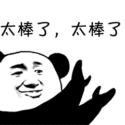
grep出多个条件的行
例子: 找出ok:开头,并且包含$1的行。 再次grep包含$1的行,包括其前一行,打印出来,带颜色 egrep -E “^ok:|$1” *.psef|grep -B 1 $1 –color 放到一个sh文件里,比如寻找xxx,执行: ./youscript xxx
-

find排除一个或多个目录的方法
百度就是垃圾,搜索结果千篇一律,错抄错。google一下,总结find排除某个目录的方法: How to exclude a directory in find . command Use the -prune switch. For example, if you want to exclude the misc directory just add a -path ./misc -prune -o to your find command: 寻找当前目录,排除misc目录,文件类型txt: find . -path ./misc -prune -o -name ‘*.txt’ -print Here is an example with multiple directories: 排除多个目录dir1,dir2,dir3的做法: find .…
-

xargs: unmatched single quote 解决办法
find . -type f -name \*.txt | xargs sed -i “s/aaa/bbb/g” 改为: find . -type f -name \*.txt -print0|xargs -0 sed -i “s/aaa/bbb/g”