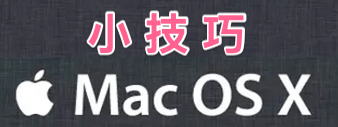官网解释地址:https://discussions.apple.com/thread/6851689?sortBy=best
In iCloud(在云上): The In iCloud status icon
Ineligible: (云上没空间了,这个文件你不能上传到云了)The Ineligible status icon
Downloaded: The Downloaded status icon
Waiting to Upload: The Waiting to Upload status icon
Out of Space: The Out of Space status icon
Pie chart: The pie chart status icon
最后,完成同步的图标如下: