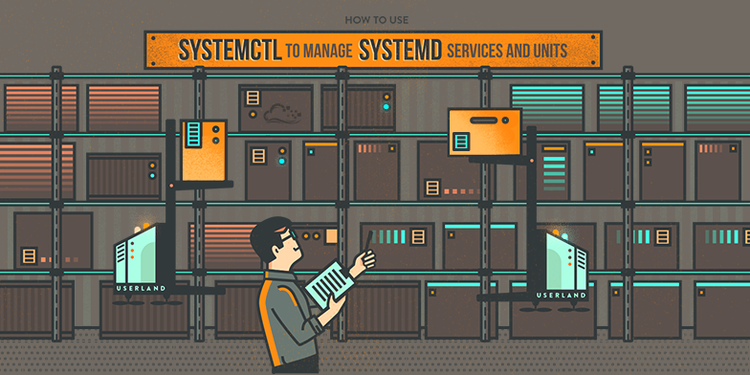
启动和停止
Use systemctl to start or stop Filebeat:
systemctl start filebeat
systemctl stop filebeat
By default, the Filebeat service starts automatically when the system boots. To enable or disable auto start use:
自动启动和禁用filebeat
systemctl enable filebeat
systemctl disable filebeat
Filebeat status and logsedit
To get the service status, use systemctl:
查看状态
systemctl status filebeat
Logs are stored by default in journald. To view the Logs, use journalctl:
journalctl -u filebeat.service
